This Works With Chromebook (WWCB) certified USB-C Multiport Adapter supports up to 4K 60Hz HDMI 2.0b (HDR10) via DP Alt Mode. The USB-C dock converts a USB-C laptop or tablet, such as a Chromebook, Dell XPS, or a MacBook, into a workstation. The adapter connects to your host computer’s USB-C, USB4, or Thunderbolt™ 3/4 port. It features one HDMI video output, and a 3-Port USB Hub (1x USB 3.2 Gen 1 5Gpbs, 2x USB 2.0 480Mbps). Connect a laptop USB-C power supply to the dedicated USB Power Delivery (PD) 3.0 port, located on the Multiport Adapter, to charge the laptop. The Multiport Adapter features an extra-long built-in 12-inch (30 cm) USB-C host cable.
Works With Chromebook (WWCB) certified
This USB-C Multiport Adapter is tested and certified to meet Google’s compatibility standards ensuring seamless operation with Chromebook devices. The Multiport Adapter is ideal for setup and deployment in business and education environments. Automatic firmware updates are available through ChromeOS for maximum security, compatibility, and performance.
Connect USB Peripherals
The USB-C to USB-A hub features three USB Type-A ports, including one USB 3.2 Gen 1 (5Gbps) port, and two USB 2.0 (480Mbps) ports for connecting USB peripherals.
Multiple Use Cases
A versatile dock solution for use at your office, home office, hotel, or in the boardroom. It’s portable enough to be carried in a bag or backpack. This lightweight USB-C Adapter can operate with bus-power alone, or use the dedicated USB-C Power Delivery port to connect a USB-C power adapter (not included with Multiport Adapter) for laptop charging.
Charge Your Laptop
Connect a USB-C power source (not included), such as the power adapter included with a laptop, to the USB-C Power Delivery pass-through port. With support for USB Power Delivery 3.0 pass-through (up to 100W), the USB Type-C Multiport Adapter allows you to power and charge your laptop. USB PD 3.0 features Fast Role Swap (FRS) to prevent USB data disruption when disconnecting the power source.
Enhance Productivity and Device Management with the StarTech.com Connectivity Tools Application
Developed to improve performance and security, StarTech.com Connectivity Tools is the only software suite on the market that is compatible with a wide variety of IT connectivity accessories. The software suite includes:
-
Advanced Windows Layout Utility: Setup and save custom windows layouts.
-
USB Event Monitoring Utility: Track and log connected USB devices.
For more information and to download the StarTech.com Connectivity Tools application, please visit: https://protect-eu.mimecast.com/s/oWWFCqQglsZK7qNiZ1-IB?domain=startech.com
This product is backed for 3-years by StarTech.com, including free lifetime 24/5 multi-lingual technical assistance.
- 5-IN-1 MULTIPORT ADAPTER: Portable USB-C travel dock supports UHD 4K 60Hz HDMI 2.0b (HDR10) video via DP 1.4 Alt Mode for connecting monitor/display, 3-port USB-A hub (2x USB 3.2 Gen 1 5Gbps), 100W USB-C Power Delivery Pass-Through
- RELIABLE PERFORMANCE: Port Replicator with 100W PD Pass-Through; 14W reserved for adapter (when using one or all ports) & up to 86W available for host laptop charging; Prevents device dropouts, video flickering, and/or power overdraw common in other hubs
- USB PORTS WITH DEDICATED POWER: Two downstream USB-A ports support USB 3.2 Gen 1 (5Gbps) and with a USB-C power adapter connected, each port provides 4.5W (5V/0.9A) of dedicated Power, ideal for connecting USB devices that require a consistent power draw
- RELIABLE PERFORMANCE: 100W Power Delivery Pass-Through with 14W reserved for adapter (when using one or all ports) and up to 86W available for host laptop charging; Prevents device dropouts, video flickering, and/or power overdraw common in other hubs
- UNIVERSAL COMPATIBILITY: USB-C Hub/Dock supports Windows, macOS; WWCB certified for compatibility with all Chromebooks; Works with USB-C, TB3 & TB4 host computers; Auto firmware updates through ChromeOS for max performance, compatibility & security














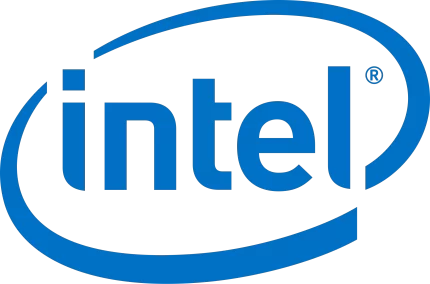

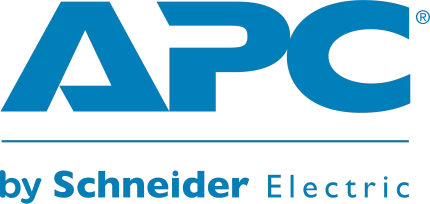













Reviews
There are no reviews yet.