This Thunderbolt 4 Certified docking station lets you use a single Thunderbolt 4, Thunderbolt 3 or USB4 port to add high-performance connectivity and charge your Thunderbolt 4 or USB4 Windows laptop, or your Thunderbolt 3 M1 or Intel MacBook (macOS 11 Big Sur or higher).
For easy deployment the dock includes a 2.6 ft. (0.8 m) Thunderbolt 4 cable that connects to the front-facing host port, and features Kensington-style security slots.
High-Performance Port Connectivity
The docking station utilizes the high throughput available to your computer’s Thunderbolt 4, Thunderbolt 3, or USB4 port to provide a wide range of port connectivity to suit a variety of applications, including daisy chaining up to five devices from the TB4/USB4 ports.
The dock features:
- 3x downstream Thunderbolt 4/USB4 ports to flexibility connect Thunderbolt 4, Thunderbolt 3, and USB peripheral devices and display(s), with the added benefit of 15W (3A) device charging per each port.
- 3x USB 3.2 Gen 2 (10Gbps) Type-A portsto connect USB peripheral devices.
- 1x USB 2.0 (480Mbps) Type-A port that supports BC 1.2 with 7.5W (1.5A) for charging tablets and smartphones, or connecting USB Human Interface Device(s) (HID), such as a USB transceiver, to minimize signal interference.
- 1x Gigabit Ethernet port with PXE boot and WoL to connect to a wired Local Area Network (LAN).
- 1x Secure Digital (SD) 4.0/UHS-II card reader to externally access SD, SDHC and SDXC memory cards.
- 1x 3.5mm 4-position TRRS Audio Jack to connect a 3.5mm headset.
High-Resolution Display Connectivity
Up to two monitors can be attached to any of the downstream Thunderbolt 4 ports using USB-C monitors, Thunderbolt monitors or USB-C DP Alt Mode to video adapters (video adapter required, each sold separately).
On Thunderbolt 4 Windows laptops the dock can support dual monitors with resolutions up to 4K 60Hz, or a single monitor with resolutions up to 8K/6K/5K/4K 60Hz.
On M1 Thunderbolt 3 MacBooks the dock can support a single monitor with resolutions up to 6K/5K/4K 60Hz.
On Intel Thunderbolt 3 MacBooks the dock can support dual monitors with resolutions up to 4K 60Hz, or a single monitor with resolutions up to 5K/4K 60Hz.
On USB4 Windows laptops the dock can support a single monitor with resolutions up to 8K/6K/5K/4K 60Hz.
96W USB Power Delivery Certified
The Thunderbolt 4 docking station includes a 135W power adapter and supports 96W USB power delivery. This enables the dock to charge your MacBooks and Thunderbolt 4 and USB4 Windows laptops. Plus, the added power provides downstream TB4/USB4 ports with 15W (3A) for device charging, and enables one of the USB-A ports to support BC 1.2, for charging tablets and smartphones.
- HIGH-PERFORMANCE THUNDERBOLT 4 CERTIFIED DOCK: Easy Driverless setup; 3x downstream Thunderbolt 4 (40Gbps) ports; 4x USB-A ports (3x 10Gbps/1x BC 1.2 fast charge); SD card reader; GbE; 2.6ft TB4 cable; Front host port; Kensington-style security slots;
- CERTIFIED 96W POWER DELIVERY: Includes fully spec’d power adapter to simultaneously charge laptop (96W PD) & power to all ports; Downstream TB4 / TB3 / USB4 ports support 15W (3A) charging; 1x BC 1.2 USB-A port with 7.5W (1.5A) for charging mobile devices
- COMPATIBILITY: Windows, macOS & Ubuntu; Up to single 8K30Hz/6K60Hz/5K60Hz or dual monitors at 4K60Hz; Works w/all Thunderbolt 3/4 laptops; Dual display on Apple M1/M2/M3 Max & Pro MacBooks; Single Display on Apple M1/M2/M3 MacBooks & iPad Pro M1 and later
- 3x THUNDERBOLT 4 PORTS: The dock features three downstream Thunderbolt 4 ports for connecting TB4, TB3, USB4 or USB peripherals; The TB4 ports can be used for connecting up to two external displays supporting dual 4K 60Hz or a single 5K/6K/8K monitor
- OUR ADVANTAGE: Included connectivity tools for IT Pros and IT help-desk support teams with Network MAC Address Pass-Through for network security, WiFi Auto Switching for improved network performance, USB Event Monitoring, and Windows Layout














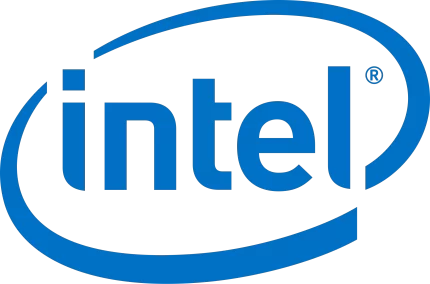

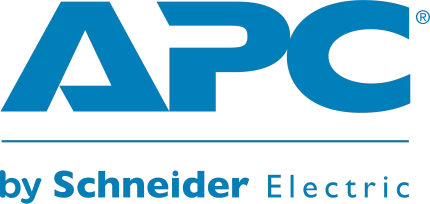













Reviews
There are no reviews yet.