Ten Ways to Enhance Your Workspace
Ports for a Better Desk Many modern laptops are missing the ports professionals need to connect essential USB accessories and displays at their desk. With the nine-port MX2 on your desk, you can connect two pristine HDMI-enabled computer monitors for multi-screen activities. You can run all your standard IT peripherals, including keyboard, mouse, printer and phone. Transfer files from your SD and MicroSD card. Play back audio over headphones while you work and connect to Ethernet when you need a reliable connection for activities such as video conferencing.
Full HD for Focused Work
It’s Clearer in Full HD The MX2 features two HDMIports for dual Full HD [@60Hz] displays on Windows laptops and desktops [with USB-C or Thunderbolt 3&4 with video output] Dual displays save you time otherwise squandered on toggling between applications on single screens. MX2 users also benefit from sharp display resolutions for visually detailed tasks such as image editing and design and layout work.
A Featherweight Dock for Heavyweight Performance
Ports. Power. Portability. The MX2 weighs just 138 grams and occupies less space than a mobile phone. With premium metal alloy casing, the warranty-backed dock is a smart choice for households who need a take-anywhere dock for home, office and on the go.
- ALOGIC’s USB-C Dual Display Dock [MX2 Lite HDMI Edition] is a nimble dock featuring the ports and power Windows users need for a highly-connected work space.
- Laptop users can plug into the dock to run multiple external HDMI monitors and a full suite of desk peripherals, all while fast-charging their laptop.














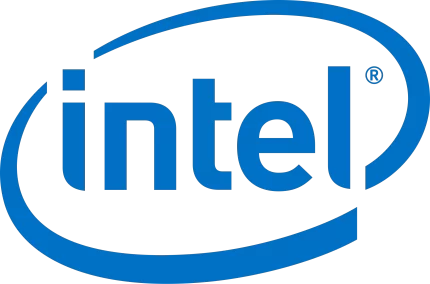

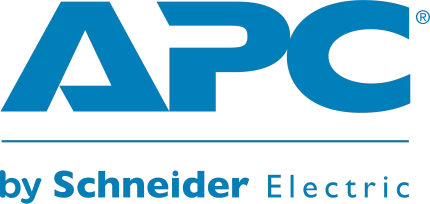













Reviews
There are no reviews yet.