ScanSnap iX1600 Wi-Fi Cloud-Enabled Deluxe Scanner with Adobe® Acrobat® Pro DC in Black
The ScanSnap iX1600 Deluxe edition includes a 1-Year Acrobat Pro DC license valued at ,179. The world’s leading PDF software, Adobe Acrobat Pro DC enables users to convert, edit, review and track documents in PDF formats. These documents can then be exported to Excel, Word or PowerPoint, and they can be edited, tracked and easily searched.
The ScanSnap iX1600 is an all-in-one document management solution that leads the industry in ease, efficiency and flexibility enabling the transition from physical paper to digital data. The iX1600 connects through Wi-Fi or USB cable, allowing for the most flexible placement options, while the intuitive touch screen with simple icons makes organizing, saving and finding documents a snap!
ScanSnap iX1600 Document Scanner Features:
- Intuitive 4.3-inch Touch Screen Display
- Fast scans up to 40 ppm/80 ipm (A4-size documents, color, 300dpi) – 33% faster than its predecessor
- Holds 50 sheets in the automatic document feeder (ADF)
- Stable paper feeding through Ultrasonic Sensor and high-quality brake roller
- Scan documents, business cards and long receipts with the attachable receipt guide
- ScanSnap Home organizes scanned files on Windows and Mac
- Scan envelopes, plastic cards, folded A3 documents, and documents with sticky notes with Manual Feed Mode
- Produces clean images using Streak Reduction
- Scan directly to Microsoft® Word, Excel and PowerPoint® using ABBYY FineReader for ScanSnapTM
- Supports 2.4 and 5 GHz wireless networks
- Conveniently connect with USB cable or by Wi-Fi
Adobe Acrobat Pro DC features:
- 1-year license – a ,179 value
- Create PDFs and export to Word, Excel, or PowerPoint
- Edit text and images right in your PDF
- Easily create, fill, sign, and send forms
- Share PDFs for viewing, reviewing, signing, and track activity
- Open PDFs are protected by Microsoft Information Protection solutions, including Azure Information Protection and Office 365
- Compare two versions of a PDF to review all differences
- Turn scanned documents into editable, searchable PDFs
- Take advantage of advanced mobile editing features
- Validate and fix PDFs for ISO and accessibility standards














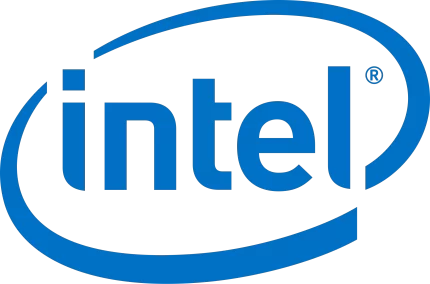

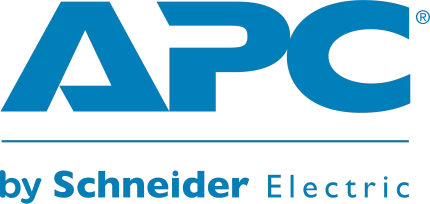













Reviews
There are no reviews yet.