This USB-C™ to DisplayPort™ 1.4 cable lets you connect your USB Type-C™ (or Thunderbolt 3™) device to a DisplayPort display, or a DP device to a USB-C display with just one cable.
Unparalleled Performance with Support for 8K 30Hz
Supporting four times the resolution of 4K, this 8K DP 1.4 adapter cable delivers the stunning quality of UHD at resolutions up to 76804320, and also features HBR3 functionality, providing a bandwidth of up to 32.4Gbps.
The video cable is backward compatible with 4K and 1080p displays, which makes it a great accessory for home, office or other work environments, while future-proofing for 8K implementation.
Easy & Clutter-Free Installation
At 3.3 ft. (1 m) in length, this bi-directional adapter cable delivers a compact connection that eliminates excess adapters and cabling, ensuring a tidy, professional installation. For longer installations, we also offer a 6.6 ft. (2 m) USB-C to DP cable, enabling you to choose the right cable length for your custom installation needs.
Convenient, Bi-Directional Support
Use this USB-C to DisplayPort adapter cable to output 8K video and audio to a DP display from the USB Type-C (or Thunderbolt 3) port on your laptop or mobile device. With bi-directional capabilities, this cable can also connect your DisplayPort-enabled devices to a display featuring USB-C input. For added convenience, the cable supports both Mac & Windows operating systems.
CDP2DP141MBD is backed by a StarTech.com 3-year warranty and free lifetime technical support.
Note:
- Your USB-C device must support DP Alt Mode to work with this cable.
- To achieve 8K resolutions, your source and your destination must support DisplayPort 1.4.
- HIGH PERFORMANCE: 3.3ft/1m reversible USB-C to DisplayPort 1.4 cable or DP to USB-C cable supports 8K 60Hz/4K 120Hz/HDR/DisplayHDR/ HBR3/Display Stream Compression (DSC)/HDCP 2.2/1.4; DisplayPort to USB-C bidirectional cord; Thunderbolt 3/4 compatible
- REVERSIBLE CABLE: When connecting a USB-C computer to a DisplayPort monitor, the computer must support USB-C DisplayPort Alternative mode (DP alt-mode); When connecting a DisplayPort computer to a USB-C monitor, the monitor must have its own power supply
- IMAGE QUALITY: This adapter features a unique video signal booster which amplifies the signal and ensures reliable performance, even with lower quality cables; The amplifier also increases the max. supported DP cable length compared to other brands
- DP OR USB-C MONITOR COMPATIBLE: Use this DisplayPort to USB-C cable to convert from a DP host to a USB-C monitor; supports USB-C 16:9 & ultrawide monitors; NOTE: Does not support portable displays / monitors that do not have an independent power supply
- INTEGRATED VIDEO ADAPTER CABLE: Supports driverless setup on any OS, minimizes failure points & signal loss, and features latching DP connector to ensure a reliable & consistent connection; NOTE: It is recommended to connect the USB-C connector first














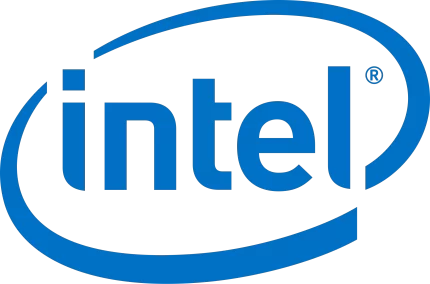

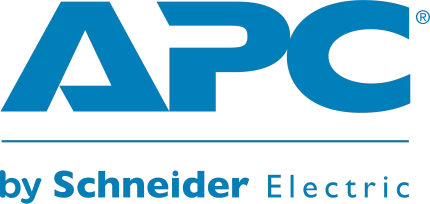











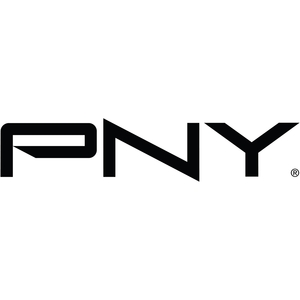

Reviews
There are no reviews yet.