- Configure your network for a point-to-point extension, KVM switching, single-target sharing, or multicasting.
- Features keyboard/mouse emulation, and emulation for other standard Human Interface Devices (HIDs), such as touch screens or flash drives.
- Distance is only limited by your network capabilities when you use network switches.
The flexible topology of the Agility gives you several extension option applications for KVM extenders. The Agility can be a KVM switch, a sharing portal, or a DVI extender; it’s up to you and how you decide to configure it.
As a point-to-point KVM extender, use CAT6 cable to connect a transmitter and a receiver to deliver perfect DVI, audio, and USB. You can configure this setup to go to multiple screens at one time or add new units for additional functionality.
Turn your network into a KVM matrix switch with the Agility. Create a KVM switch with as many users as you want – just keep adding receivers. With mixed channels, combine video, audio, and USB devices from different destinations.
In a single-target configuration, multiple users can share a single remote computer. View-only shows only the video feed. In Share Mode, an open connection is available for all users to use connected devices at the same time. In Exclusive Mode, one user locks out the other users, preventing them from viewing or sharing the connection, with the exception of network administrators.
The Agility system multicasts video and audio over an IP network to several receiving units. The installed network switch should feature Internet Group Management Protocol (IGMP) snooping. This stops an IP switch from passing on multicast data onto every port, even if it’s not part of the Agility system. IGMP snooping reduces the amount of traffic generated by Agility transmitter units that are configured for multicast operations and prevents performance degradation and wasted network bandwidth.
Management system: iPATH
The ServSwitch Agility Controller Unit offers a management suite enabling you to remotely and securely configure all the transmitter and receiver units. Define new content channels, restrict and enable access privileges, push control, disable specific USB device classes, and perform other remote configurations.
Possible applications:
- Distribute high-quality medical images to doctors and staff across large medical facilities. Agility uses standard Ethernet equipment, so the networking hardware doesn’t need to be updated.
- In command and control room setups, multicast video and data to receiver units between LCD display walls. Users can interact with any of the computers using separate keyboards, mice, and DVI displays.
- Media post-production suites become collaborative with the Agility. Machine rooms store the media assets and hardware and can distribute them throughout a post-production facility. Editors, producers, and directors can instantly communicate with animators and colorists.
- Get real flexibility for your digital signage network. All you need is an IP network running through the installation, and you can easily deliver content from one playout device via DVI. The number of screens is up to you.
- For another digital signage application, use the Agility to switch between multiple video sources.
- Deliver rich media experiences in public spaces, such as museums or libraries. The flexibility of the system makes reconfiguring your implementation a snap.
- Magic Eye support to handle dithered video graphics.
- Scalable high performance IP-Based KVM Extender and KVM Matrix system.
- No-loss compression minimizes bandwidth use while maximizing the user experience.
- Delivers perfect digital video with no loss.
- Maximum resolution is 1920 x 1200














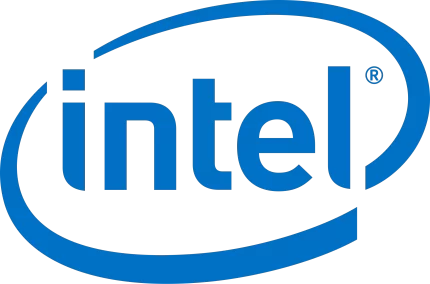

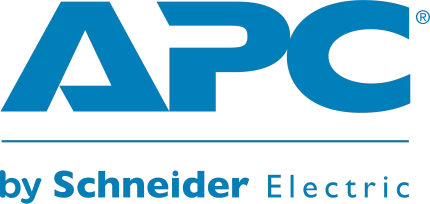
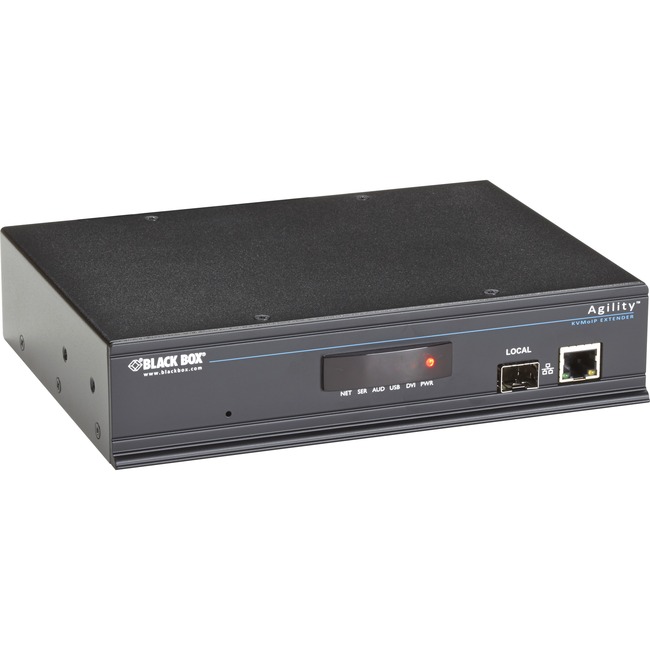









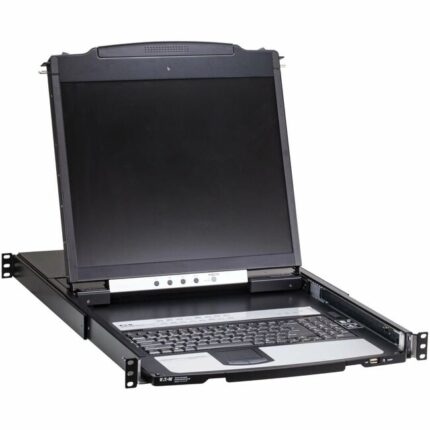


Reviews
There are no reviews yet.