- Displays either the default or the copied EDID for connected displays.
- EDID learning functionality prevents computers from deactivating ports.
- A built-in rotary switch enables you to manually select and compare video resolutions.
- Records and stores up to 15 different sets of EDID data.
Frequently, the graphics card in one of your source devices can’t read the top resolution supported by an attached display. For example, there may be a KVM switch in between the source and the display.
In that case, it will output video at a default or native resolution that could be lower than what the display is capable of.
In a PC, you could go into the video settings table and change the video output to match the display, if you even know this information. But that’s not exactly a plug-and-play solution.
This is where the value of a device that supports EDID comes in. EDID provides for optimal source-to-screen performance.
EDID will optimize the video card output for the capabilities of the end display. The EDID ghost unit enables the copying, emulating, cloning, and “”learning”” of EDID data from a display
- Learns EDID data from a display and ensures that your video source conforms to optimal resolution settings.
- Ghost function saves the EDID of your displays and enables the source to boot with the correct settings.
- Supports resolutions up to 2560 x 1600.
- Displays either the default or the copied EDID for connected displays.
- EDID learning functionality prevents computers from deactivating ports.
- A built-in rotary switch enables you to manually select and compare video resolutions.
- Records and stores up to 15 different sets of EDID data.














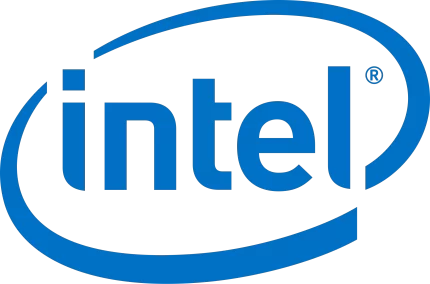

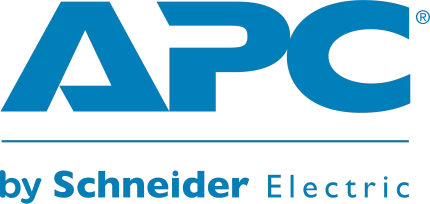





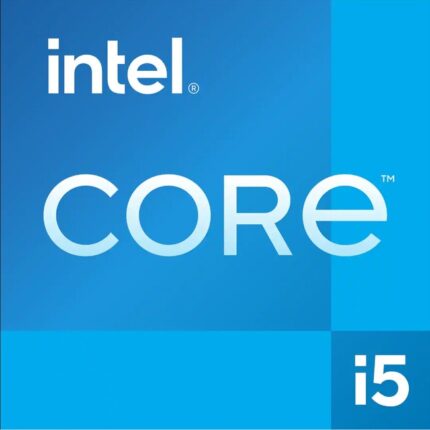





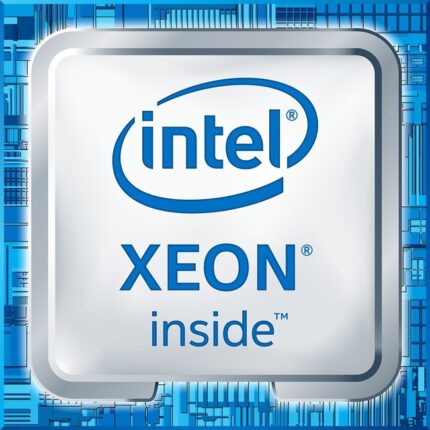
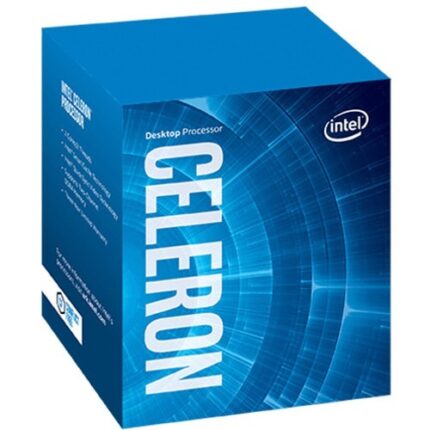
Reviews
There are no reviews yet.