PIXMA G5020 WIRELESS MEGATANK SINGLE FUNCTION PRINTER
Smart, Simple, Cost-Effective Printing
Whether you work in a bustling office or simply need a high-volume printer for home, the PIXMA G5020 Wireless MegaTank Single Function Printer keeps efficiency and ease-of-use top of mind. With an ink savings of ,1,175, plus two additional bonus black bottles included in the box1, this single function printer offers a range of smart, simple and cost-effective solutions. Print up to 6,000 black text pages or up to 7,700 vivid color pages2 with an impressive page yield, and connect to all of your favorite devices for convenient, wireless printing.
Designed for Large Volume Printing
Equipped to handle large workloads, the PIXMA G5020 features a 350-sheet plain paper capacity, making it the ideal choice for your home office or small business. Coupled with its high page yield, outputting thousands of black-and-white or full-color pages per ink bottle set2, you’ll be able to print what you need, without worrying about constantly replacing paper or ink.
No Fuss, No Muss Ink Tanks
The PIXMA G5020’s integrated ink tanks feature clear, front-mounted reservoirs that make it easy to monitor and refill ink levels. And, with newly designed ink bottles – outfitted with easy-to-pour, mess-free nozzles – you’ll enjoy the maximum amount of ink with little to no interruptions.
- With the PIXMA G5020 Wireless MegaTank Single Function Printer, easily print up to 6,000 Black Text Documents or up to 7,700 Vivid Color Images.
- Savings of $1,175Enjoy Ink Savings of $1,175 with the included ink bottle set, plus even more savings with the two Bonus Black Ink Bottles.
- Integrated Ink Conveniently view and refill ink using the clear, front-mounted Integrated Ink Tanks.
- 350 sheets of printTackle demanding print jobs with the 350-Sheet Plain Paper Capacity.
- Connect to Wi-Fi® Connect to Wi-Fi® or Ethernet to print in minutes.
- AirPrint®Connect to Apple AirPrint® to wirelessly print from iPhone®, iPad® and Mac® devices – no additional apps needed!
- Use Mopria® Print ServiceUse Mopria® Print Service to print from anywhere in the house or office from your favorite Android™ device.














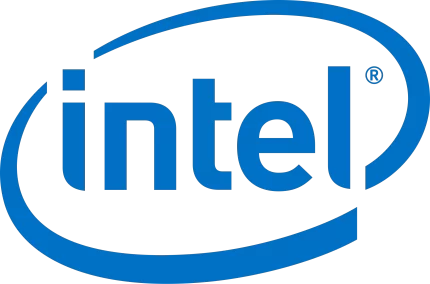

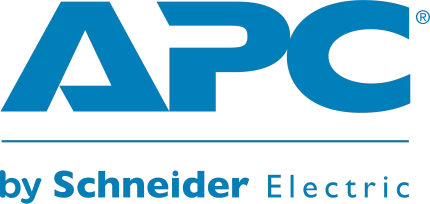









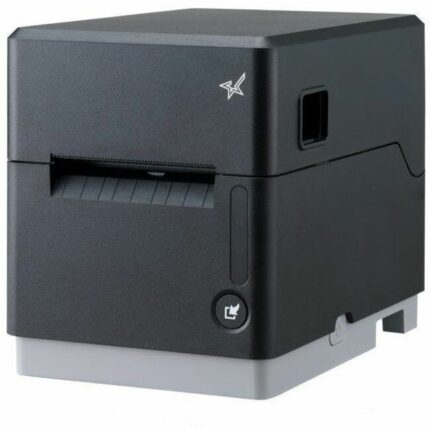


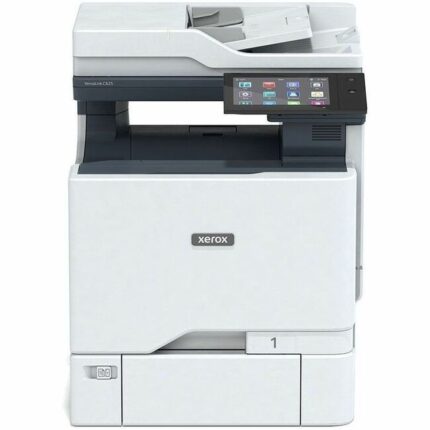
Reviews
There are no reviews yet.