The power of Surface for Business | World-class security
Windows 11 Pro gives you strong built-in protection to keep your information secure.
AI-powered productivity
Seamlessly manage routine tasks with AI-based personal help from Microsoft Copilot.
Easier to service
Our most easily serviceable Surface Pro ever, with clear visual icons and built-in access to repair instructions.
Ultraportable and versatile design | Multitask like a pro
Tackle your toughest work with ease with the latest Intel®Core™ Ultra processors.
Find your perfect angle
Adjust the built-in Kickstand up to 165 degrees to take notes from anywhere at any angle.
AI-powered calls
Windows Studio Effects enhances Surface Studio Camera with built-in AI features.
Ultralight, ultraportable
At just under 907 g, you’ll never have to sacrifice mobility for power.
Work, communicate, and express yourself – Copilot makes it easy | Learn, solve, and create with ease
Copilot works alongside you to get better answers, sharpen your skills, find fresh solutions, and create in new ways.
AI-powered experiences your way
Copilot is always ready for your command, through touch, voice, inking with Surface Slim Pen for Business, the new Copilot key on the Surface Pro Keyboard, and adaptive accessories.
Be heard clearly on Teams calls
Built-in Studio Mics crisply capture your voice and help Copilot for Microsoft 365 to understand the ideas and context that you’re sharing to generate accurate notes and action items.
Stay focused on what matters
AI-powered Windows Studio Effects helps you always stay centered with automatic framing and reduce distractions with background blur.
Streamline your workday
Spark new ideas in Whiteboard with Surface Slim Pen for Business. Strengthen your writing in Word, bring your ideas to life in PowerPoint, and analyse and explore data in Excel with Copilot for Microsoft 365.
Keep your data protected
Sign in to your work account (Microsoft Entra ID) to access Copilot in Windows with commercial data protection. That means chat data isn’t saved, Microsoft has no eyes-on access, and your data isn’t used to train the models.
Do, hear and see it all on a 2-in-1 that redefines flexibility | Pen on paper inking
Write and draw with Surface Slim Pen for Business, for a digital-pen-and-tablet duo that feels natural.
Rigorously tested and reliable
This device has been put through testing that simulates various real-world scenarios for your peace of mind.
See more on the anti-reflective display
Enjoy true-to-life color on the virtually edge-to-edge 13-inch PixelSense Flow display. Adaptive color and the anti-reflective display make your screen look vivid in almost any lighting
Focus on work, not your battery
Stay in your flow with up to 19 hours of battery life. With fast charging, go from empty to up to 80% full in about an hour.
Flawless docking performance
Add up to two 4K displays, transfer files at blazing speeds, and dock with just one cable with USB-C Thunderbolt™ 4 and Surface Connect ports.
Secure, instant sign-in
Enjoy more ways to securely sign-in and authenticate with Windows Hello. Use the built-in NFC reader to sign in with your badge or use biometrics through facial recognition.
- The elegant slate design lets this tablet fit comfortably in your hands
- 13″ screen allows a great view of movies and TV shows and yet is small enough to easily carry
- 19 Hours battery run time helps you stay unwired and work longer non-stop
- Core Ultra 7 processor for performing computational tasks effectively
- Dodeca-core (12 Core) core processor offers maximum productivity in a timely efficient manner
- 32 GB memory seamlessly handles multiple programs together
- Windows 11 Pro OS makes you more productive and creative
- Save full length movies, songs and other HD content in the massive 512 GB SSD storage
- Wireless LAN increases efficiency with the quicker transfer and sharing of information
- Bluetooth provides an energy efficient data transfer solution with maximum productivity














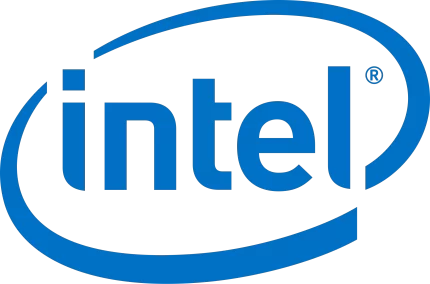

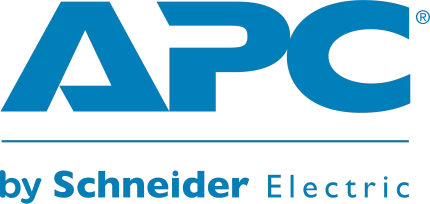

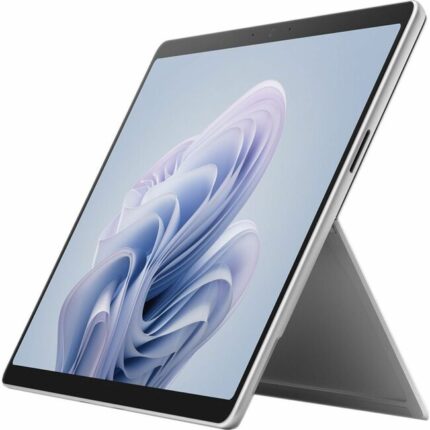
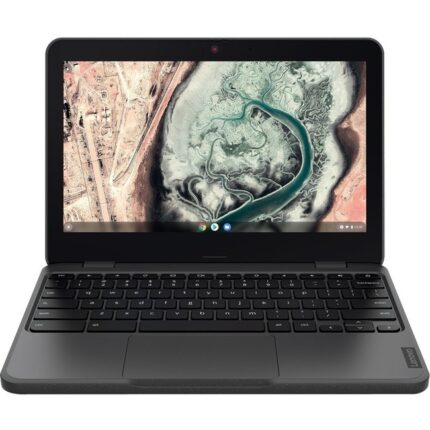






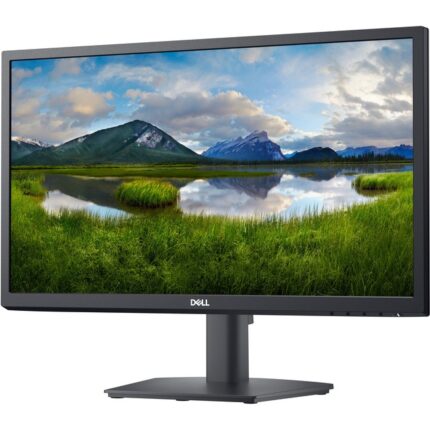



Reviews
There are no reviews yet.