Performance
Featuring the latest DisplayLink DL-6950 chipset, the Plugable UD-6950Z docking station lets you connect two external monitors up to a 4K@60Hz resolution using DisplayPort or HDMI to your Windows laptop, or desktop via USB 3.0. Additionally, the UD-6950Z dock allows you to connect up to eight accessories to the six USB 3.0 ports, a Gigabit Etherent connection and audio input/output port all through a single USB cable.
4K@60Hz Notes:
To achieve 4K @ 60Hz each connected monitor must support 4K @ 60Hz on the DisplayPort 1.2 or HDMI 2.0
This docking station does not support host charging, we recommend using the systems separate power supply for optimal performance.
Compatibility
Our docking station is compatible with most modern laptops and desktops running Windows 11, 10, 8.1 and 7 and macOS 10.14+ and requires the DisplayLink graphics software to be installed.
Not supported on Linux.
Does not support HDCP copy protected content (Blu-Ray, Netflix, Amazon Prime video, etc.). DisplayPort MST daisy-chain connections or Dual-Link DVI conversions are not supported from the DisplayPort outputs.
Gigabit Ethernet port requires a Full-Duplex network connection from the connected network device (router, switch, etc.).
In the Box
Plugable UD-6950Z USB 3.0 Dual 4K Display Vertical Docking Station, USB 3.0 Type-A to Type-C Cable, USB 3.1 Type-C to Type-C Cable, Power Adapter (US AC Wall Outlet Plug, 20V@2A), Quick Installation Guide
- Flexible Expandability – This USB laptop dock provides dual HDMI or DisplayPort video outputs, wired Gigabit Ethernet, 3.5mm combination audio jack, and six USB 3.0 ports. Includes both USB 3.0 and USB-C cables for flexible host connectivity
- Dual 4K Monitors – Equipped with dual HDMI and DisplayPort ports for easy connection to two 4K monitors, each supporting resolutions up to 3840×2160 @ 60Hz. Lower resolutions such 1920×1080 (1080p) are also supported
- Compatibility – Laptop docking station is compatible with Windows 11, 10, 8.x, and 7, ChromeOS 100+, and macOS 10.14+. Plug and play driver installation via Windows Update; manual driver installation on Mac. Linux not supported. Dock does not charge host PC.
- Recommended Use – For use with web and productivity software at home or the office. Not recommended for gaming. Cannot be mixed with non-DisplayLink USB adapters. Does not support HDCP, will not playback encrypted or copy-protected content
- Warranty and Support – Questions only an expert can answer? When you contact our support team, you’re connecting with the engineers who design our devices. Every Plugable product is backed by our Seattle-based support team-even before purchase, and a 2-year limited parts and labor warranty after purchase














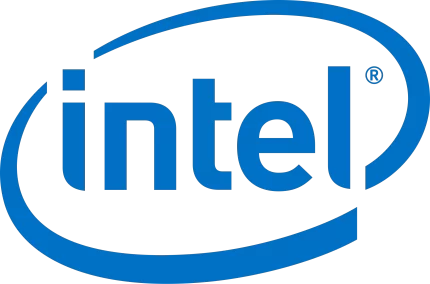

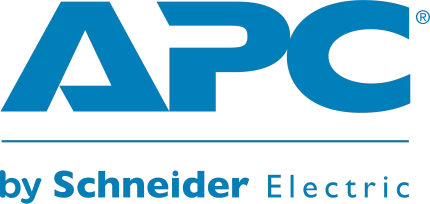

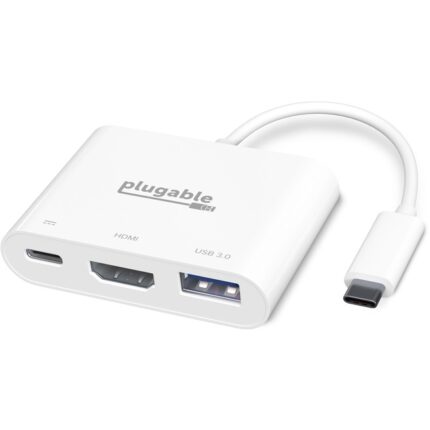











Reviews
There are no reviews yet.