This conference table connectivity box for A/V installs in your table or lectern to provide A/V, networking, and USB charging connectivity in your boardroom, auditorium, or classroom. The box makes it easy to connect HDMI, DisplayPort and VGA laptops to your room’s large HDMI display, and provides LAN and USB power connectivity for charging USB devices. The box also provides some boardroom cable management by hiding connectivity cables in your table.
Collaborate Easily Using the Big Screen
The table box enables presenters in your conference room to easily share their laptop screen on the room’s large display or projector, with supported resolutions up to 4K 30Hz.
To share video from virtually any laptop, the table box supports HDMI, VGA and DisplayPort inputs and automatically outputs the most recently connected input to the HDMI display.
Provide Convenient USB Charging and Wired Network Connectivity
Enabling visitors in your conference room to charge their iPhone, iPad, smartphone, or tablet, the table box features three USB charge ports. Plus, the box features an Ethernet pass-through port to provide secure wired network connectivity in rooms where Wi-Fi® isn’t available.
Add Style and Technological Sophistication to Any Room
The boardroom interconnect box has an aluminum finish that complements your space. The hideaway panel eliminates clutter by discreetly covering the connection ports when they’re not in use.
TAA compliant BOX4HDECP2 is backed by a 2-year warranty and free lifetime technical support.
- Easily collaborate by connecting your HDMI, VGA or DisplayPort laptop to your conference room?s HDMI display, from a single access point
- Charge your phone or tablet, with three accessible USB charge ports
- Add style and technological sophistication to your conference room or auditorium by building an A/V connectivity box into your table with a pop-up panel that hides ports when they?re not in use
- Provide secure, wired network connectivity in your boardroom table with Ethernet pass-through
- Quickly switch between which laptop screen is shared with automatic A/V switching
- TAA compliant














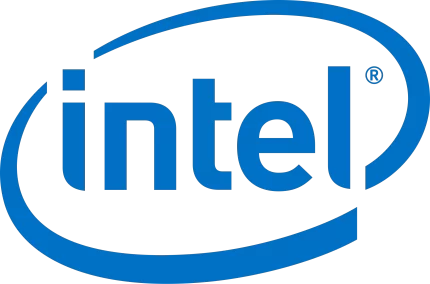

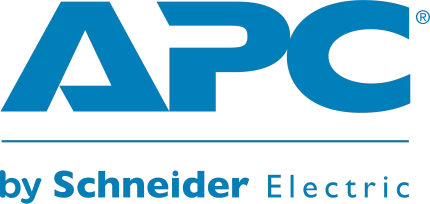













Reviews
There are no reviews yet.