Take advantage of the USB-C™ port on the latest MacBook, Chromebook Pixel™ or other laptop to get quick access to your external drive. This cable-style adapter lets you use the USB Type-C™ port to connect your laptop directly to a 2.5″ solid-state drive or hard drive, and access it through ultra-fast USB 3.1 Gen. 2 (10Gbps). It’s fast and easy to connect to your SATA drives, with no additional accessories required.
You can quickly access your valuable data, wherever you go, using this cable-style adapter. It’s USB powered, so there’s no external adapter required, and features a compact, lightweight design that you can easily tuck into your laptop bag or carrying case.
The adapter cable lets you quickly swap HDDs or SSDs without having to install your drives into an enclosure. You can copy or retrieve data from a 2.5″” SSD or HDD quickly. It gives you easy access to your drive for data migration, drive cloning and data backup applications, with the fast performance of USB 3.1 Gen 2.
The integrated, easy-to-use USB Type-C connector is small and reversible, which makes for easier insertions. You can connect the plug with either side facing up, which means less risk of damaging your ports, and less frustration.
USB 3.1 Gen 2 gives you greater bandwidth and speed with file transfer rates of up to 10 Gbps – twice the speed of USB 3.0 (USB 3.1 Gen 1) technology. It lets you leverage the high performance of the latest SSDs and hard drives, while alleviating bottlenecks in your data transfers.
Note: This product is not compatible with 3.5 in. hard drives. For 3.5 in. drive support, please see our USB-C to SATA Cable with Supplemental Power (USB31CSAT3CB).
The USB31CSAT3CB is backed by a StarTech.com 2-year warranty and free lifetime technical support.
- UASP support for enhanced performance
- Integrated USB-C cable
- Time-saving data transfer speeds of 10 Gbps with USB 3.1 Gen 2
- Supports SATA I, II, III (up to 6 Gbps)
- Ultra-portable, powered directly from the USB port
- Connects directly to a 2.5? SATA SSD/HDD with no accessories required
- Quick and easy external drive access through the USB-C port on your laptop














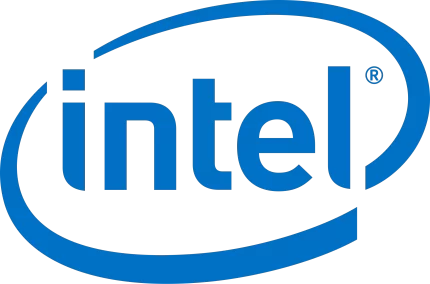

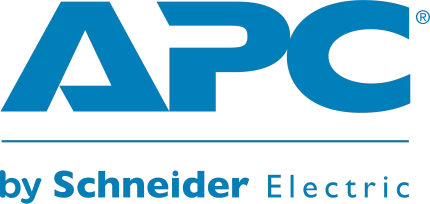


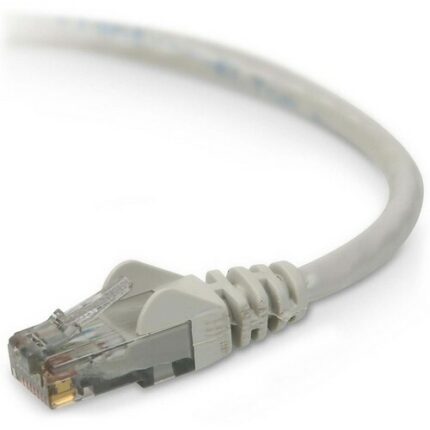







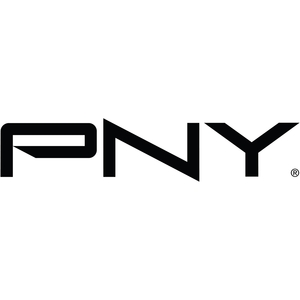

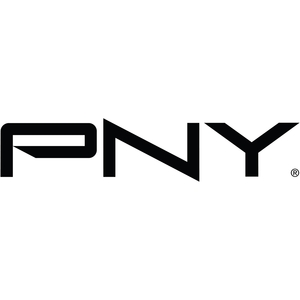
Reviews
There are no reviews yet.